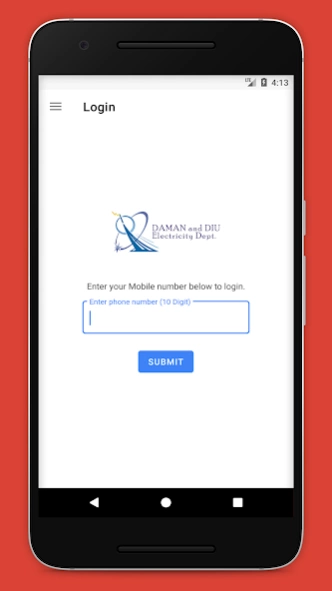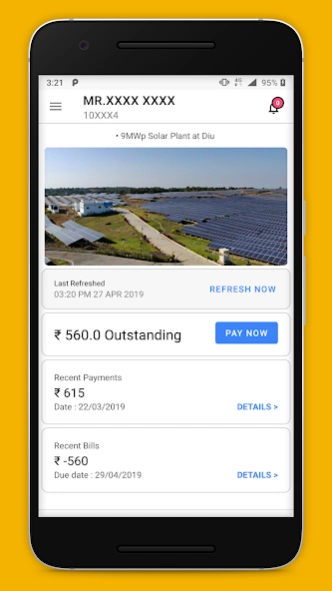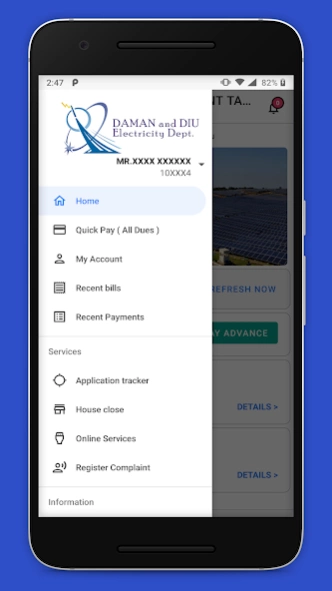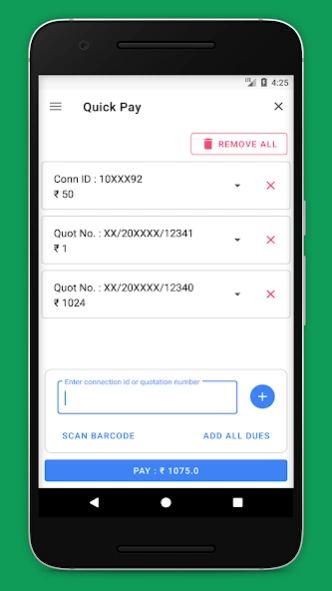Daman and Diu Electricity Dept 10.0.4
Free Version
Publisher Description
Daman and Diu Electricity Dept - Consumers will be able to View/Download & Pay their Bills & View Payment History
This app will facilitate Daman and Diu Electricity Department's HT, LT and DOM consumers to register their account with mobile number (max 10 accounts) with auto OTP verification. It also facilitate them to view and download or email their last 6 months of bills, view of last 6 payments and download receipts, make payment of their or multiple accounts or even Quotation NO. Consumers can also view their connection related information like Consumer Name, Consumer Id, Billing Address, Contact No, Email address, Sub Division, Sub Station, Transformer, Feeder, Meter make, Meter Serial No, Area In-charge and Customer care number.
It also facilitates customer to track their application online, Apply for house close, other consumer related services online and register complains online.
App will also notify customer about their bill generation, pending bill payment and other notices or circulars served by Department.
About Daman and Diu Electricity Dept
Daman and Diu Electricity Dept is a free app for Android published in the PIMS & Calendars list of apps, part of Business.
The company that develops Daman and Diu Electricity Dept is Daman and Diu Electricity Department. The latest version released by its developer is 10.0.4.
To install Daman and Diu Electricity Dept on your Android device, just click the green Continue To App button above to start the installation process. The app is listed on our website since 2022-04-14 and was downloaded 14 times. We have already checked if the download link is safe, however for your own protection we recommend that you scan the downloaded app with your antivirus. Your antivirus may detect the Daman and Diu Electricity Dept as malware as malware if the download link to dded.gov is broken.
How to install Daman and Diu Electricity Dept on your Android device:
- Click on the Continue To App button on our website. This will redirect you to Google Play.
- Once the Daman and Diu Electricity Dept is shown in the Google Play listing of your Android device, you can start its download and installation. Tap on the Install button located below the search bar and to the right of the app icon.
- A pop-up window with the permissions required by Daman and Diu Electricity Dept will be shown. Click on Accept to continue the process.
- Daman and Diu Electricity Dept will be downloaded onto your device, displaying a progress. Once the download completes, the installation will start and you'll get a notification after the installation is finished.